Help Topics
-
How to Register for STV Lite?
How to register for a free STV version and enjoy access to features only available to the STV community.
-
How to Register
How to register and the added benefits of being a registered member.
-
How to Upgrade Your Current STV Membership?
A guide to upgrading your current STV membership to a higher level.
-
Logging In and Out
How to log in and out from the board, how to remain anonymous and not be shown on the active users list and what to do if you forget your password.
-
Your STV Community Settings
Editing contact information, personal information, signatures, forum settings, languages and style choices.
-
Your Settings
Editing contact information, personal information, signatures, board settings, languages and style choices.
-
Download Manager
A guide to your updated STV community download manager.
-
Topics and Forums
A guide to forums, topics, posts and polls.
-
Posting
A guide to the features available when posting or sending messages. Including the post editor, polls and attachments.
-
Personal Messenger
How to send personal messages, track them, edit your messenger folders and archive stored messages.
-
Posting to the STV Forums
A guide to the features available when posting or sending messages.
-
Bug Tracking
A guide to the new STV bug tracking system.
-
Members
A guide to the member list and member profiles, including profile comments, adding friends and contacting members.
-
Searching
How to use the search feature.
-
STV Community Member Profiles
A guide to STV member profiles, including profile comments, adding friends and contacting members.
-
Searching the STV Community
How to use the search feature.
-
Contacting the staff
Where to find a list of the board moderators and administrators.
-
Contacting Sensible Cocoa
Contacting our staff